How do I add a contact for a child?
To view a video clip of this procedure, click
1. Go to the "Child Selection" screen by clicking on the "Children" link in the menu bar
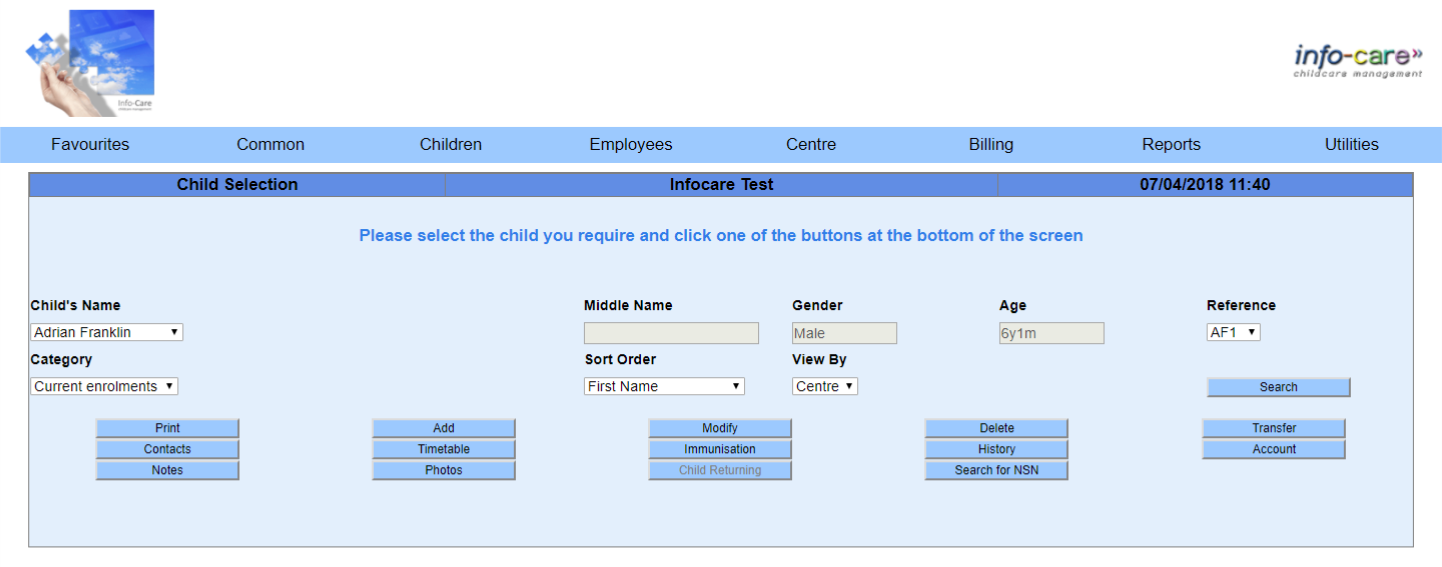
2. Select the category the child is in and click "Search"
3. Select the child's name from the drop down list and then click "Contacts"
4. Scroll to the bottom of the screen and click "Add"
5. Enter the information for the child's contact
-
If the contact lives at the same address as the child, select "Child" in the "Same address as" field or type in their address
-
If using the text messaging function in Info-care, enter the mobile number replacing the '0' with '+64'
6. Update the "Authorisations" and "Access Details"
7. Click "Update"
Return to step 4 to load additional contacts
