How do I add a new product?
To view a video clip of this procedure, click
1. If you have added "Products" to your "Favourties" menu, navigate to the "Favourites" link in the Menu Bar or go to the "Billing" menu and select "Products"
A list of all products will be displayed.
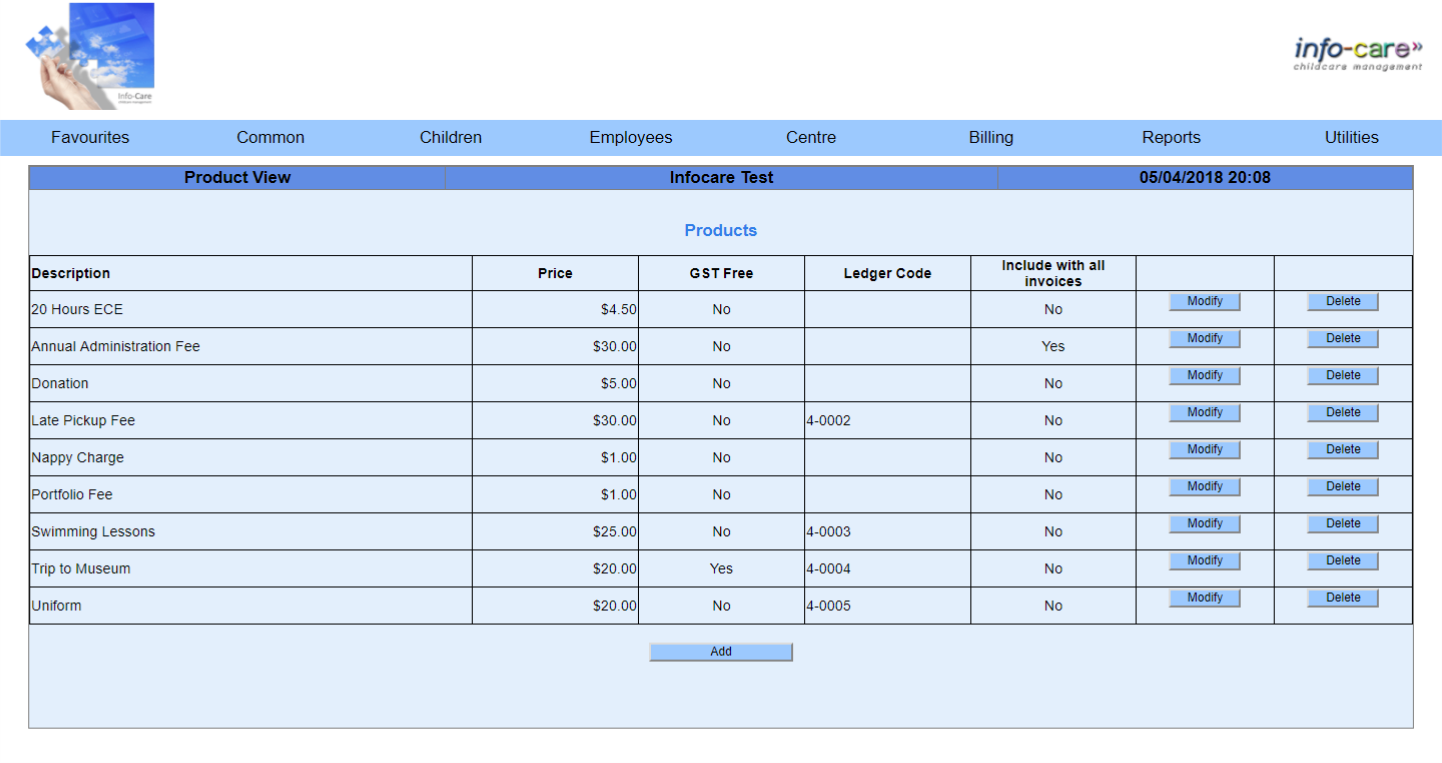
2. Scroll
to the bottom of the screen and click the “Add” button.
3. Enter
in the “Description”, “Unit Price” and if applicable the “Ledger
Code”.
4. Tick
if this product is “GST Free” or whether to “Include with all
invoices”.
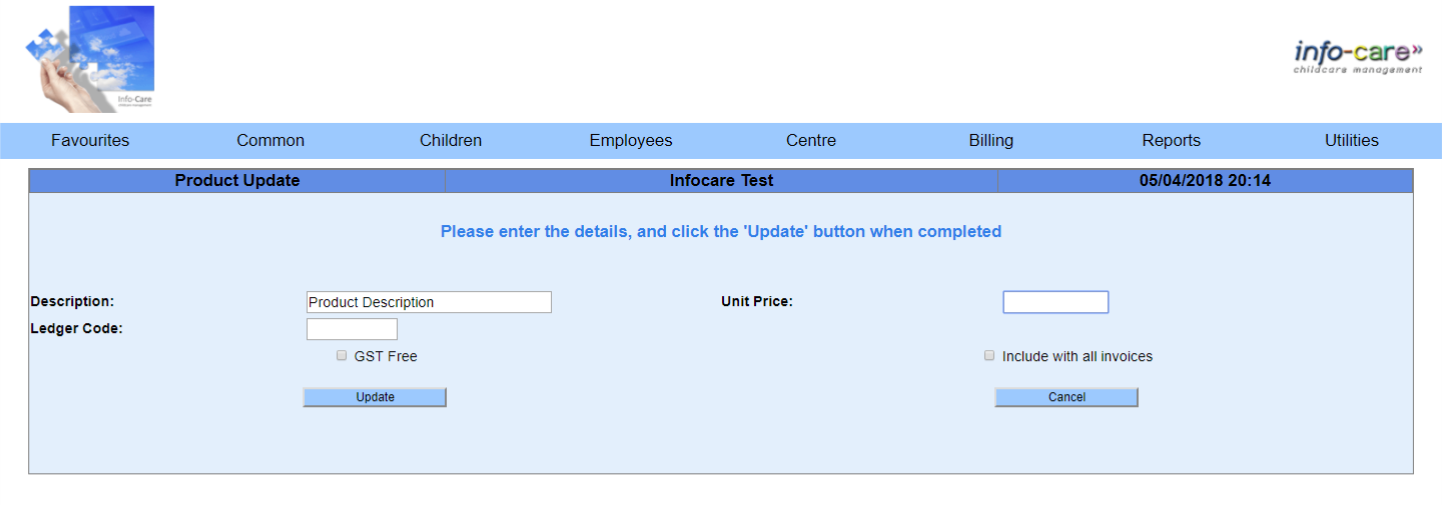
5. Click
the “Update” button to save this product.
