How do I
add a new staff member
?
1. Go to the "Staff Selection" screen by clicking on the "Employees" link in the menu bar
2. Click "Add"
3. Enter in all of the details required for this staff member
In order to ensure accurate funding claims, it is imperative that you ensure the registration and qualification information is correct for every staff member
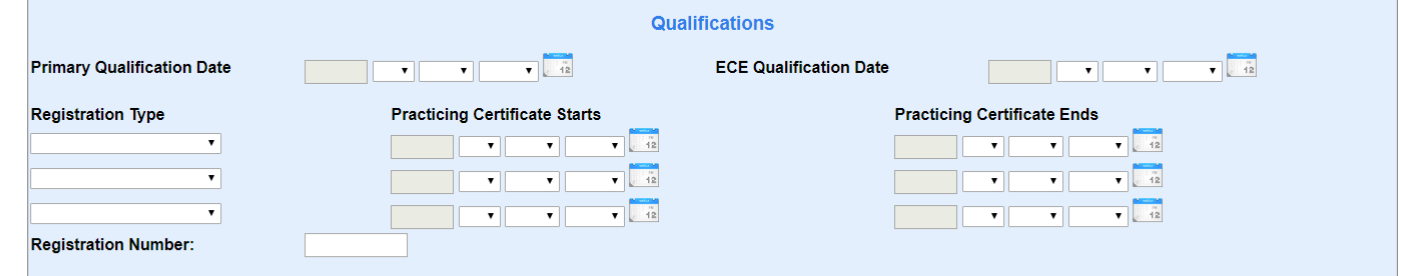
If this staff member may work in other centres within your services, click "Include in central pool"
4. Once you have entered in all of this staff members information, click "Update"
