How do I automatically include a product with all invoices?
To view a video clip of this procedure, click
Products can be set to automatically be included with all invoices create and can be turned on and off when required. For example, if you need to include the cost of a one-off excursion. In this case, that these steps:
-
Follow the procedure below to include the product with all invoices
-
Follow the procedure "How do I create invoices"
-
Then follow the later part of this procedure removing the function to include with all invoices
1. Go to the "Billing" link in the menu bar and select "Products"
A list of all products will be displayed.
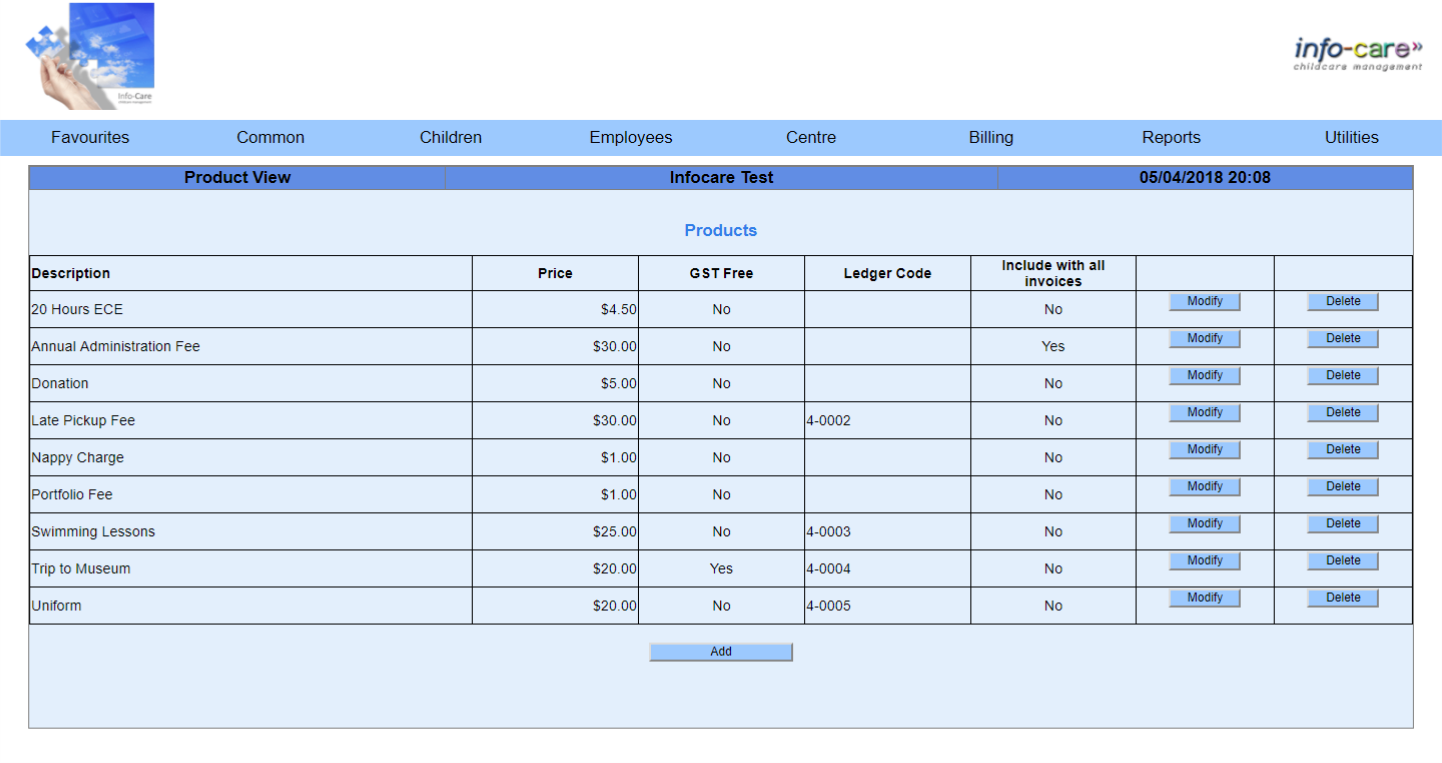
2. Click "Modify" beside the product that you would like to include with all invoices
3. Put a tick in the "Include with all invoices" tick box and click "Update"
4. Once you have completed the invoicing process, return to step 2 of this procedure and remove the tick from "Include with all invoices" and click "Update"
