How do I
change a staff member's rostered times?
1. Go to the "Time Sheets Selection" screen by selecting it from the "Favourites" link in the menu bar if you have set that up or go to the "Reports" link in the menu bar, "Staff Reports" and select "Time Sheet"
2. Select the "Date" you wish to make changes to and click "Modify"
3. Click "Change Times" under the staff members name
4. Update the activities besite the times in the "Rostered" Column
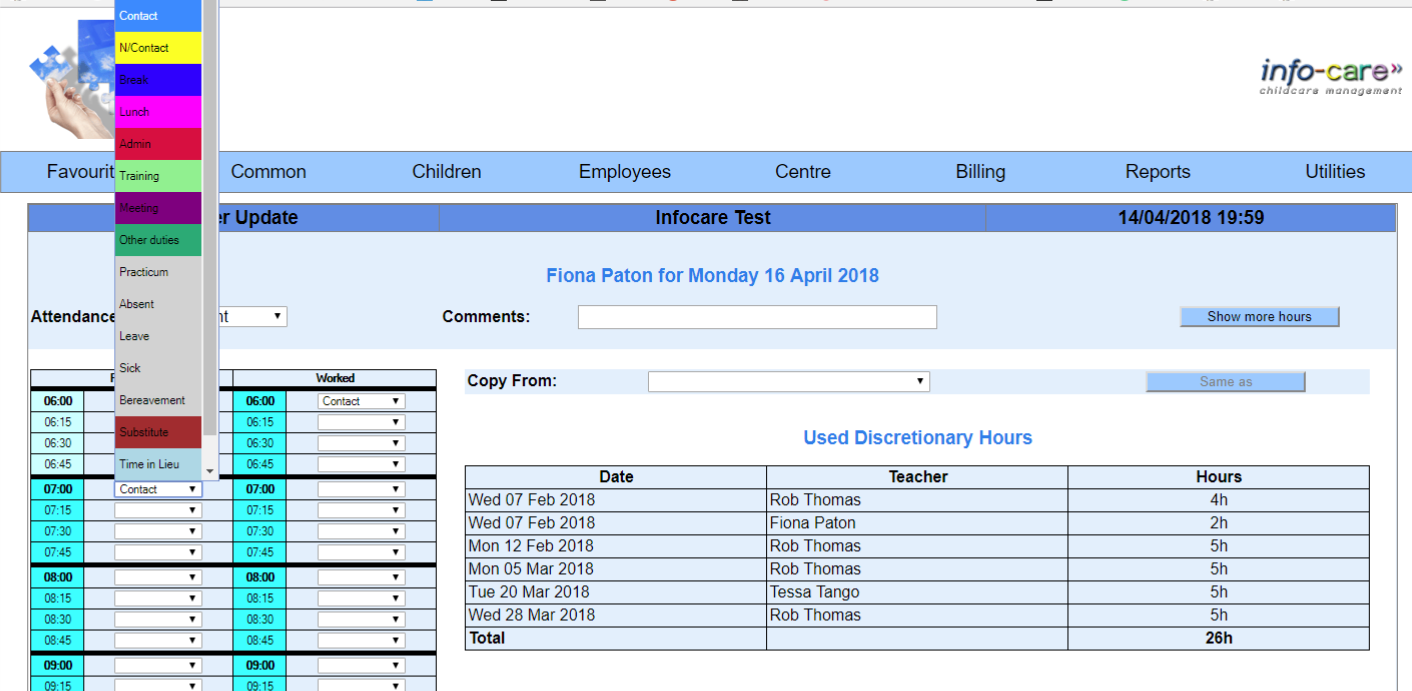
5. Click "Same as rostered"
