How do I change the details of a product?
To view a video clip of this procedure, click
1. Go to the "Billing" link in the menu bar and select "Products"
A list of all products will be displayed.
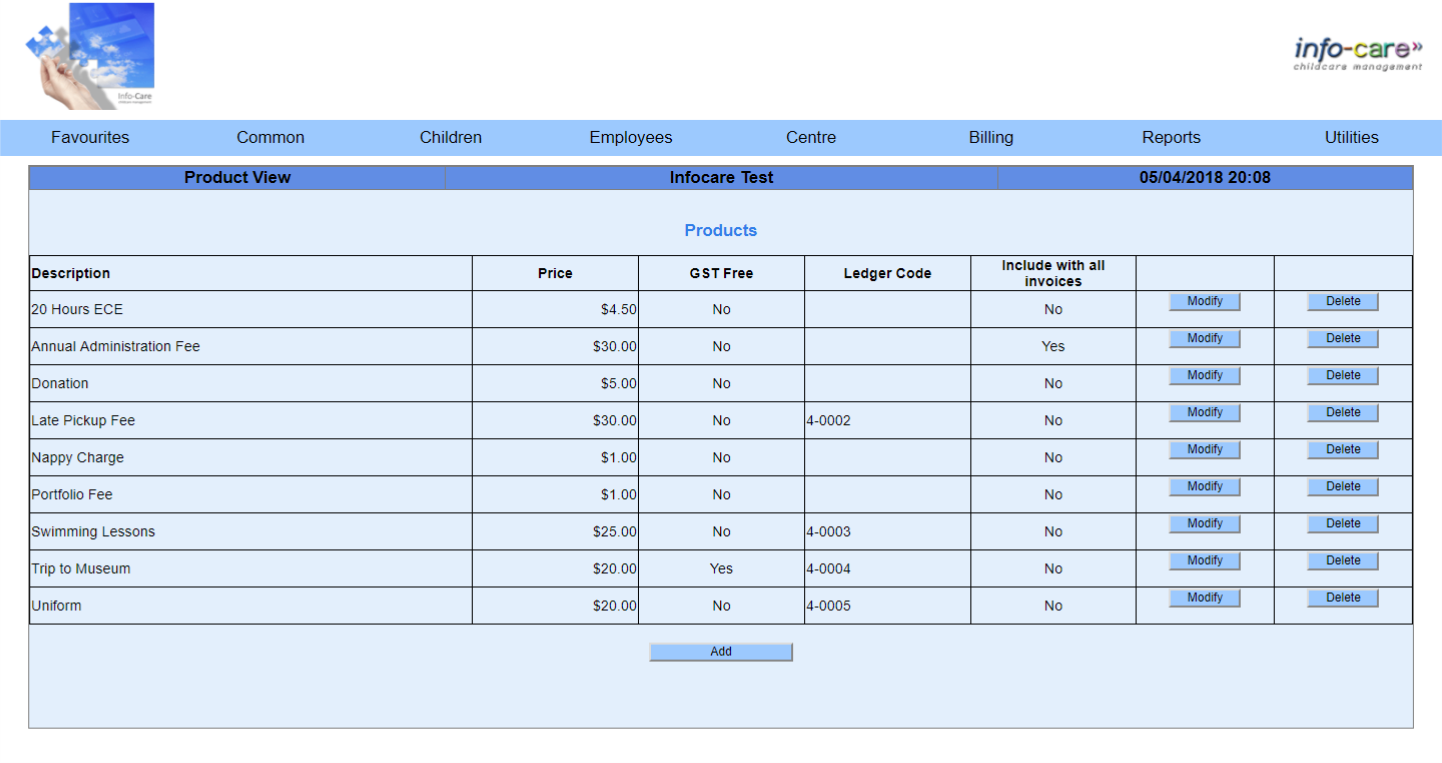
2. Click "Modify" beside the product you want to change
3. Update in the “Description”, “Unit Price” and/or if applicable the “Ledger
Code”.
4. Tick
if this product is “GST Free” or whether to “Include with all
invoices”.
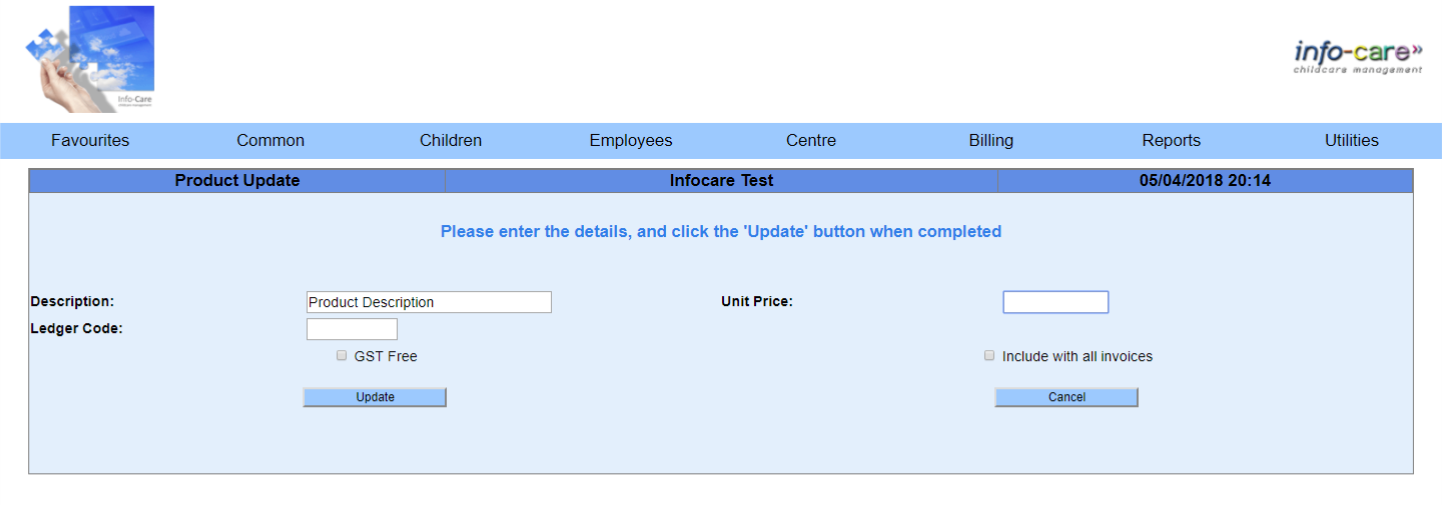
5. Click “Update” to save the changes
