How do I
modify a note?
1. Go to the "Notes View" screen by going to the "Utilities" link in the menu bar
2. Select either the "General Notes", "Child Notes" or "Staff Notes" radio button of the note you would like to modify
3. If the note is for a staff member or child, select the "Staff Member", "Child" from the select list and click "Search"
4. Click "Modify" beside the note you would like to make changes to
5. Enter the message text
If you would like to attach a file saved to your computer, click "Attach file" and follow the instructions
If you would like to set a reminder about this note for a later date, Click "Set reminder" and follow the instructions
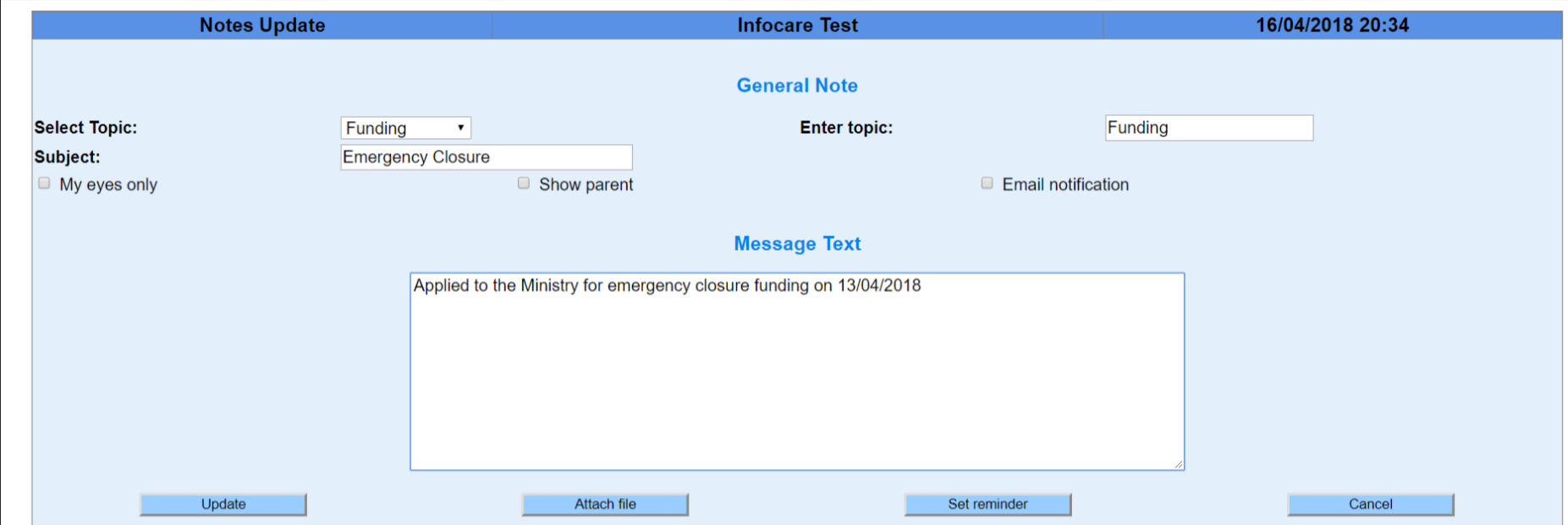
6. Click "Update"
