How do I print tax reciepts
?
1. Go to the "Accounts Processing" screen either by selecting it from your "Favourties" menu or go to the "Billing" link in the menu bar and click on "Accounts Processing"
2. Select the category of the child/ren and click "Search"
3. Click on the "Tax Receipts" radio button ensuring the text is in red
If you wish to print a tax receipt for an individual child, select the child's name from the drop down box
4. Click "Print" or "Print all"
5. Update the "From" and "To" dates for the period required or nagivate using "Previous year" and "Next year"
6. In the "Print Mode" select "All", Those who have paid" or "Itemised payments"
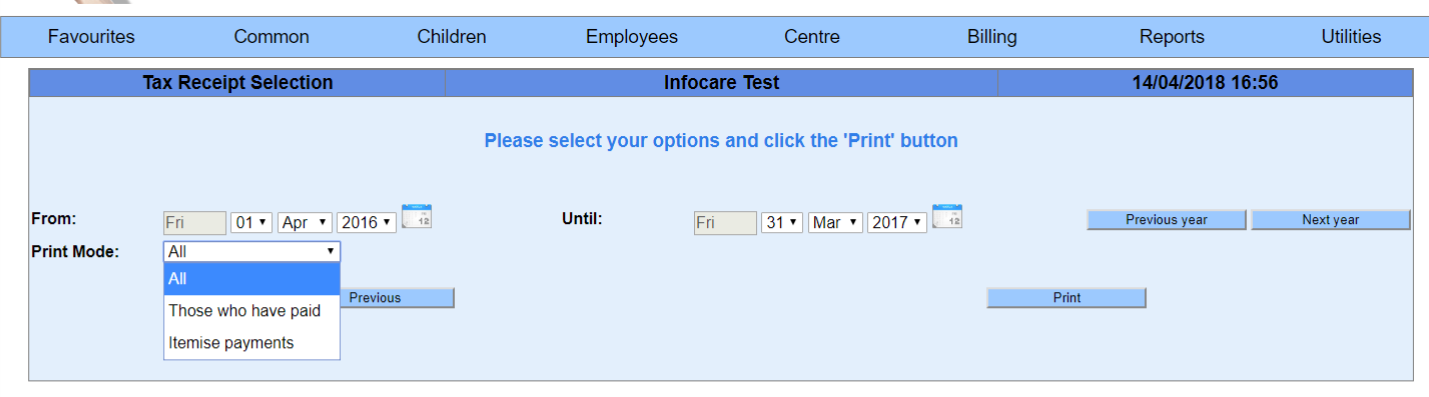
7. Click "Print", the taz receipts will be displayed on the screen
8. Send the tax receipts to your printer and then click on the back arrow of your internet browser
