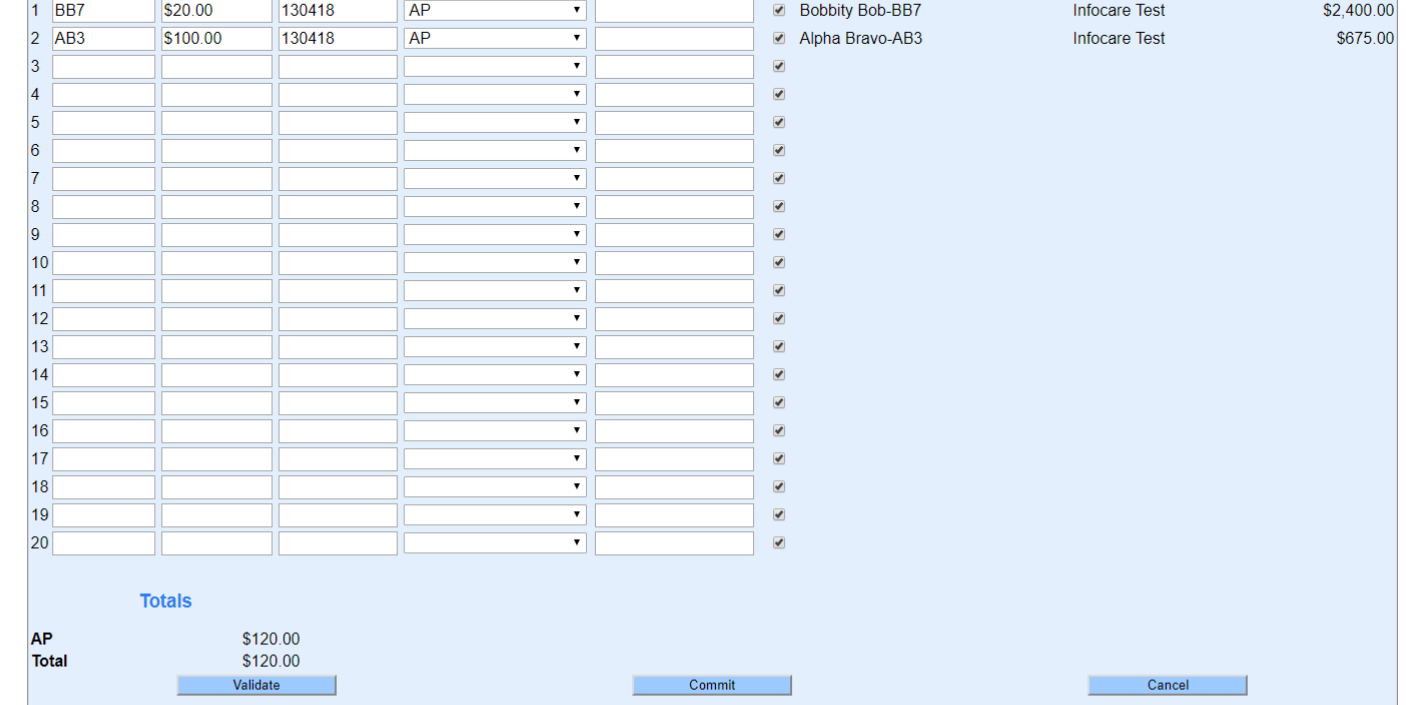How do I
process
batch receipts?
1. Go to the "Batch Receipts" screen by going to the "Billing" link in the menu bar and select "Batch Receipts"
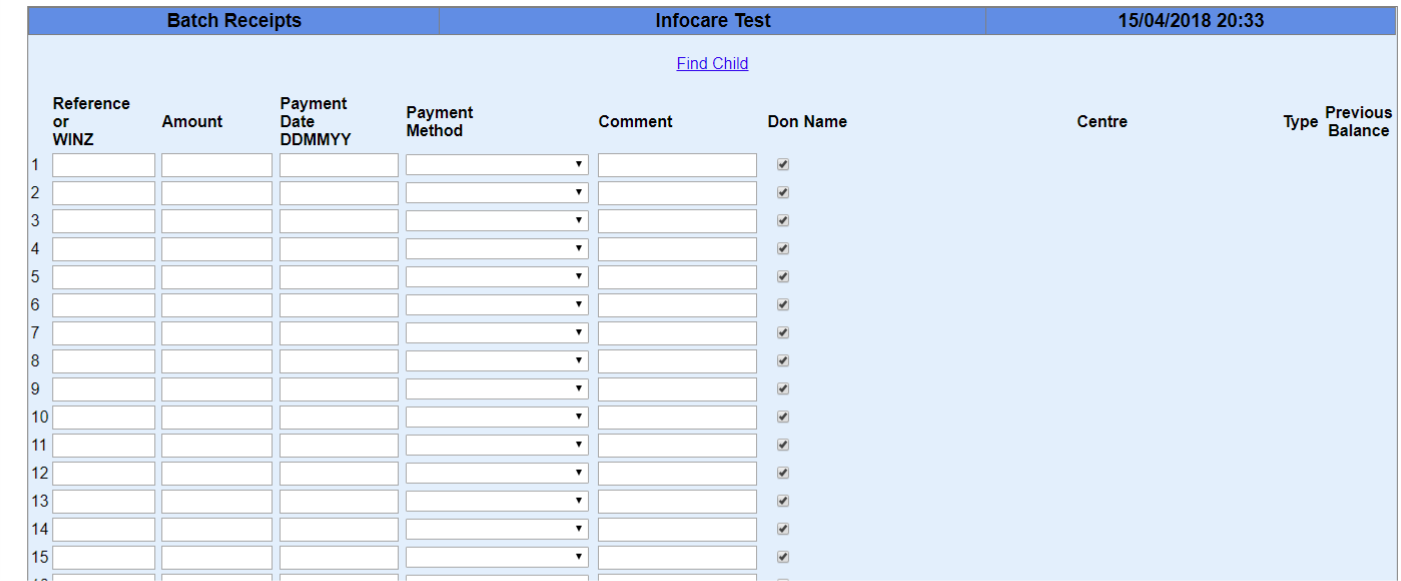
2. Enter the child's "Reference or WINZ" number, the "Amount" of the payment, "Payment Date", "Payment Method" and a "Comment" if required
Move to the next line to add additional payments
If the "Payment Date" and "Payment Method" are the same as the above line, you can leave it blank and Info-care will copy the information from the above line
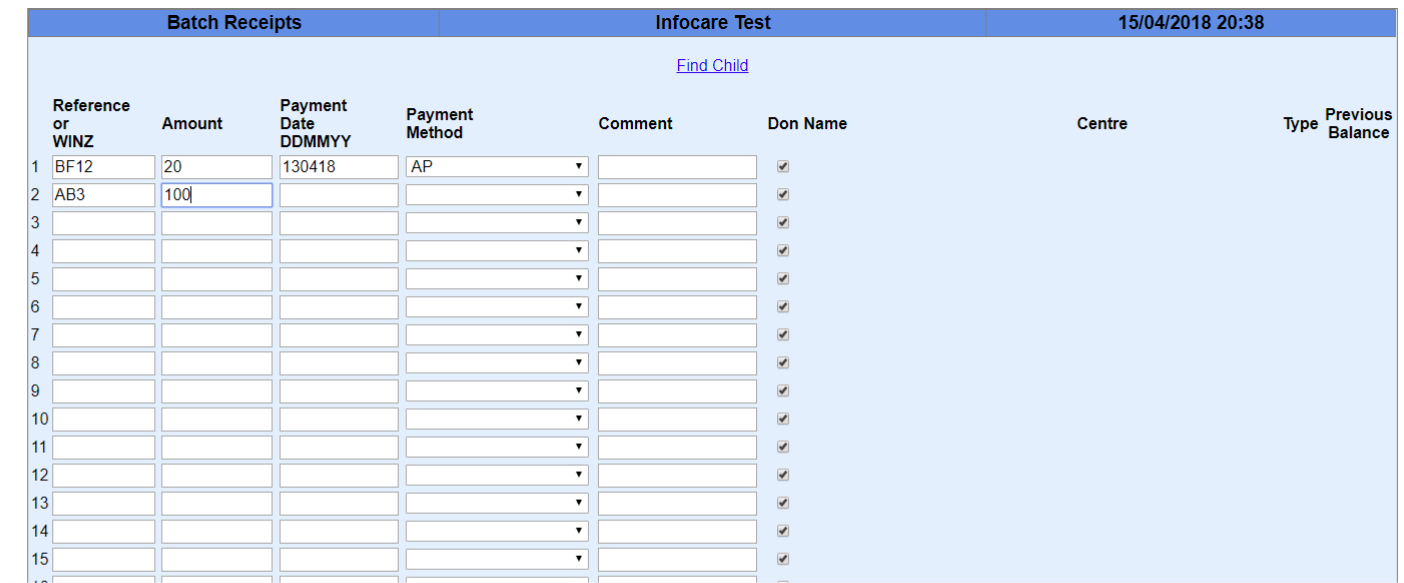
If you don't know a child's reference number, you can click on the "Find Child" link to open a new window to search for their reference number
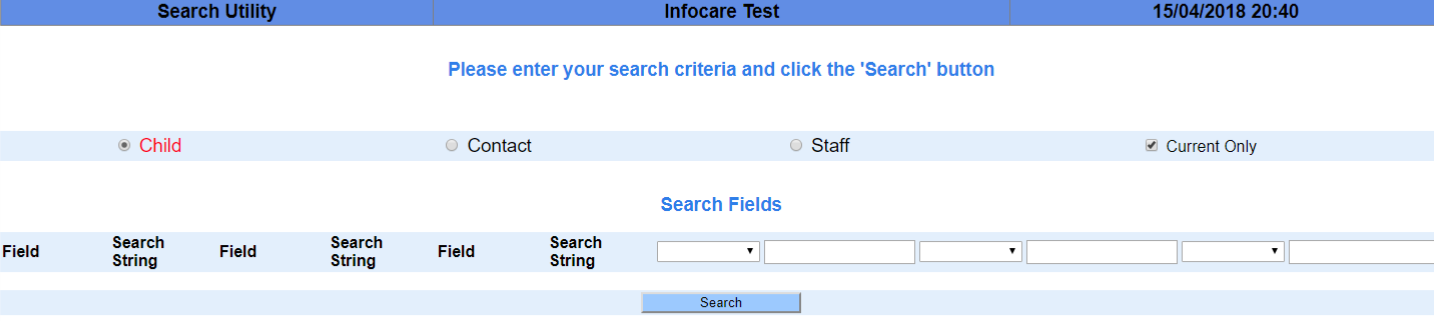
Enter the information you have for the child and click "Search". You can close this window when you have the information that you need
3. Once you have entered all of the payments, scroll to the bottom of the screen and click "Validate"
4. When all of the payments for the children are correct, click "Commit"