How do I
review my funding hours
?
1. Go to the "Funding Reports Selection" screen by going to the "Reports" link in the menu bar, "Financial Reports" and select "Funding"
2. Select the "Funding Date" and if you have more than one license, select it in the "Select centre" drop down box
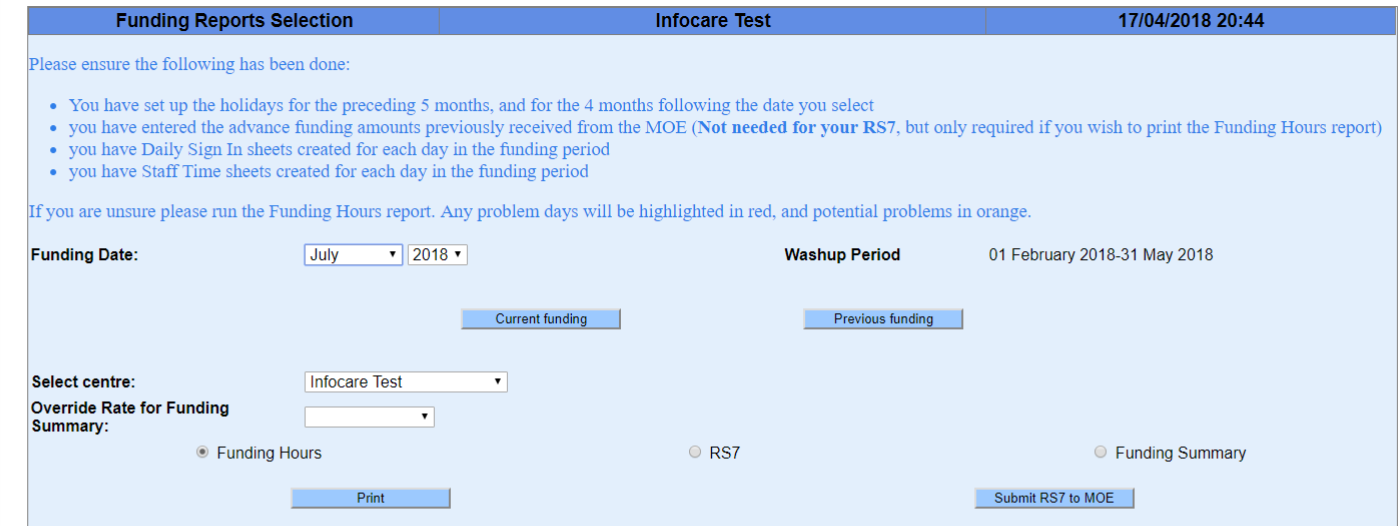
3. Click "Print"
4. Review the message in relation to funding hours data and click "OK"
Important Note: RS7's cannot be sumbitted to the MoE if the data is incomplete

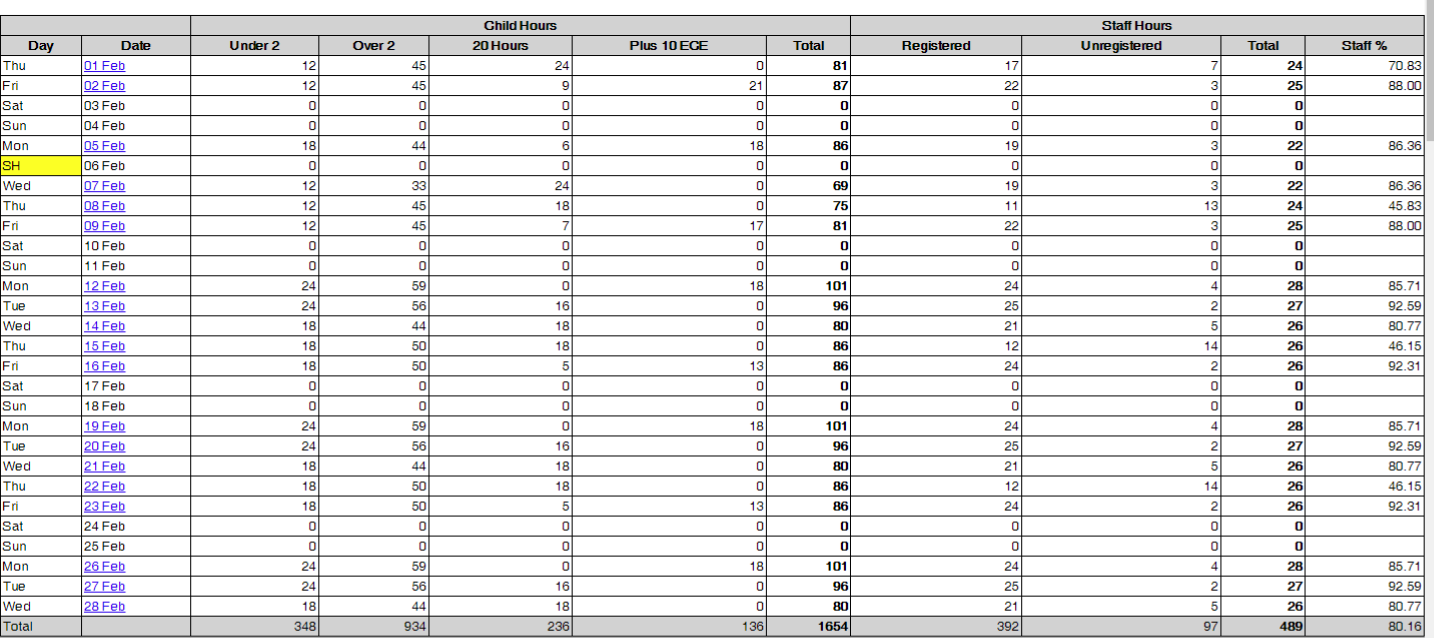
6. To view how the figures were calculated for a particular day, click on the date of interest to display additional information
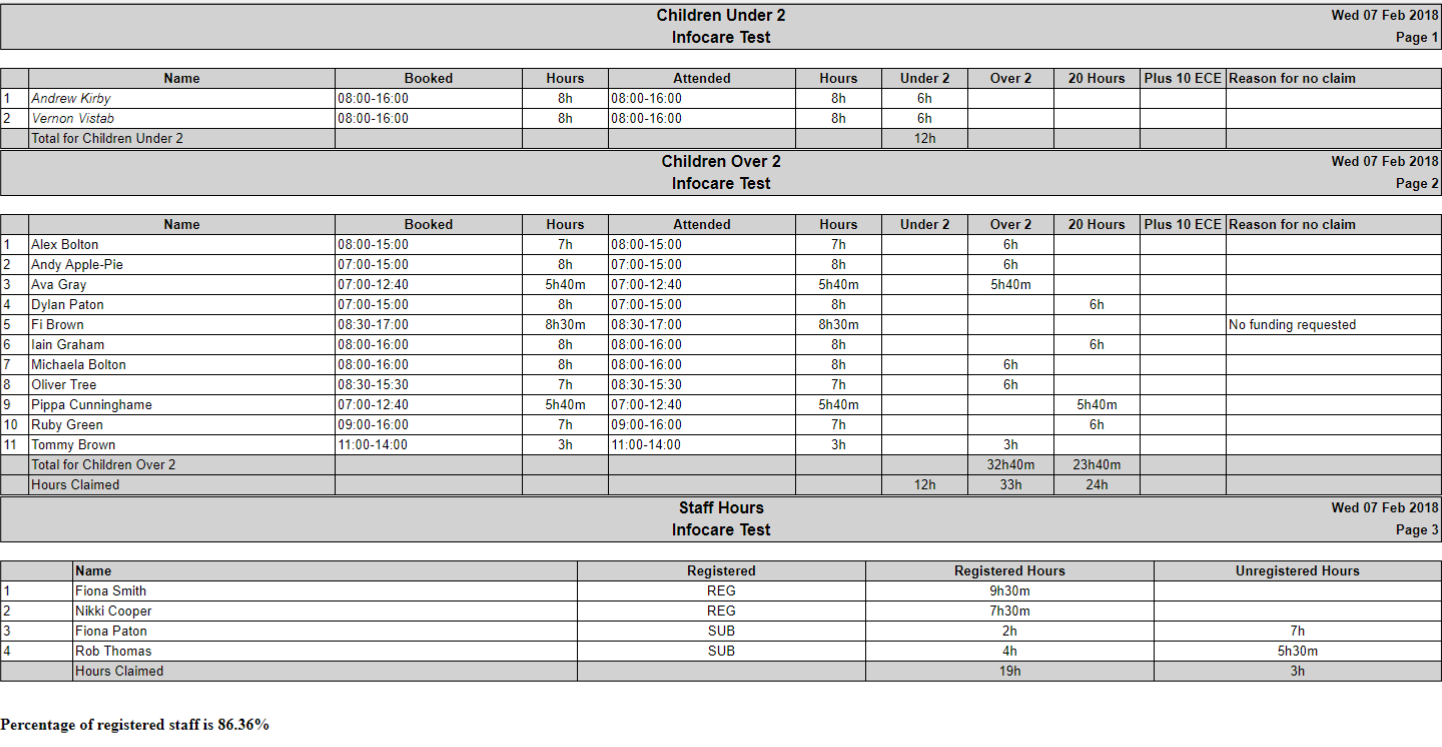
7. Close this window and click on the back arrow of your internet browser to return to the previous screen
