How do I set the days on which my centre closes for holidays?
To view a video clip of this procedure, click
1. Go to the "Calendar Selection" screen by going to "Centre" in the menu bar and select "Calendar"
2. Select the month and the year that has school holidays and click "Modify"
3. Select "School" for all of the days that your centre is closed for school holidays and remove the tick from the "Charge" box
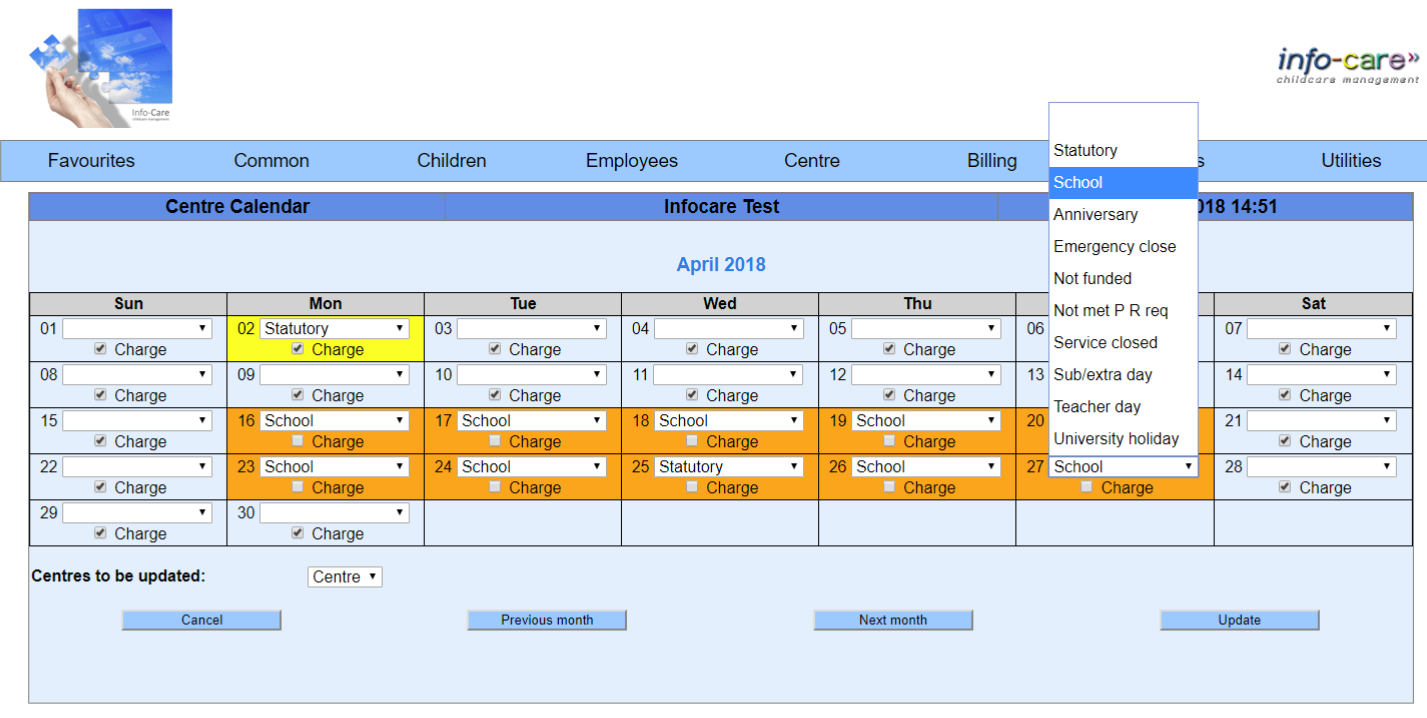
4. If you have more than one service and need to update all services, selet the additonal options in the "Centres to be updated" field
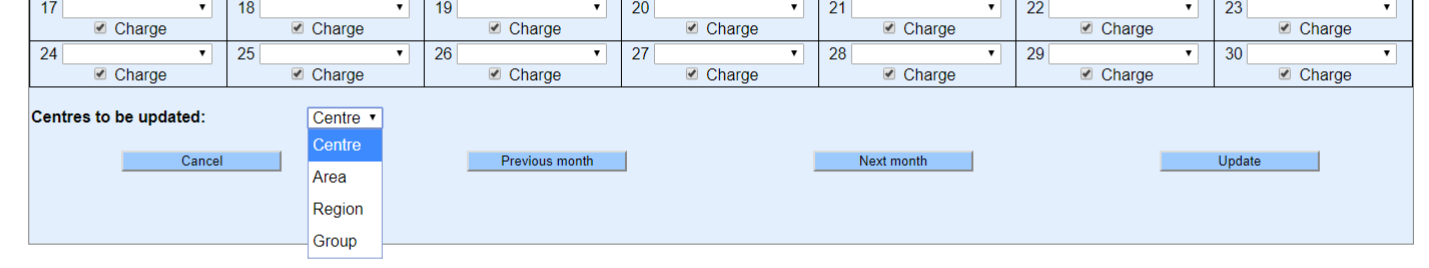
5. When you have completed updating all of the days in that month, click "Update" to return to the previous screen or click the "Precious month" or "Next month" buttons to update any other months that have school holidays
