How do I
submit my RS7 return?
-
The "Funding Hours" report must be checked before submitting your RS7 return to the Ministry of Education
-
Your centre closure dates for the next four months must be recorded in your centre calendar
1. Go to the "Funding Reports Selection" screen by going to the "Reports" link in the menu bar, going to "MoE Reports" and then selecting "RS7 Return (funding)"
2. If required, update the "Funding Date" and "Select Centre" if you have more than one service
3. Click on the "RS7" radio button and click "Sumbit RS7 to MoE"
4. Review the information displayed on the screen and if you wish to continue, click "Continue"
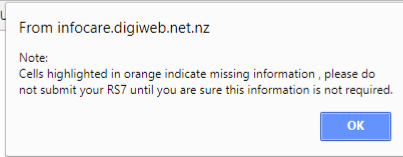
5. Click "OK" to continue
6. Once you have reviewed the information and determined that everything is correct, scroll to the bottom of the screen and click "Continue"
7. Read the information on the page displayed and select the appropriate option for your centre. Click "Continue" to proceed or "Back" to make changes
8. Read the information on the page and complete the declaration fields and then click "Yes" to submit the RS7 completing the process\

