How do I transfer a child from one centre or license to another?
To view a video clip of this procedure, click
1. Go to the "Child Selection" screen by clicking on the "Children Link" in the menu bar
2. Select the "Category" the child is in and click "Search"
3. Select the child's name from the drop down box and click "Transfer"
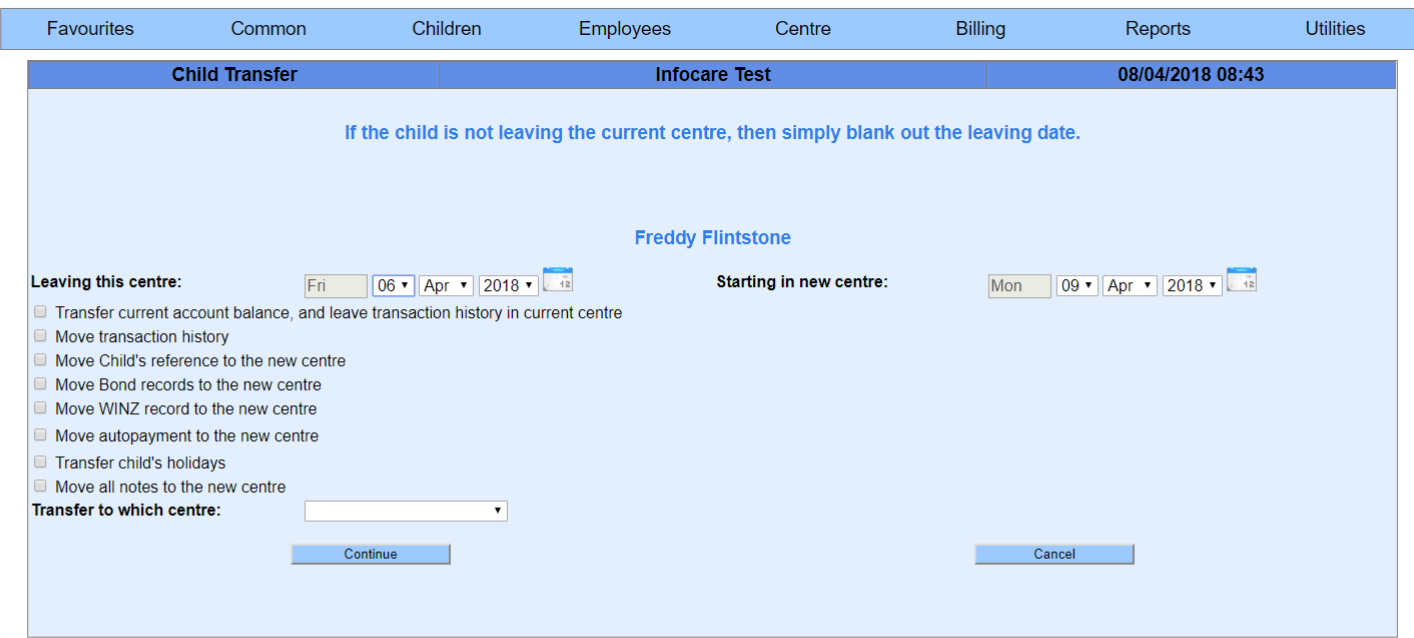
4. If this child is leaving this centre, enter in their last day, otherwise you can remove the "Leaving this centre" date by selecting the blank space at the top of the drop down list to remove the leaving date
5. Enter the date the child will "Start in the new centre"
6. Update the check box selections for what information to transfer:
-
Transfer account balance, and leave transaction history in current centre
-
Move transaction history
-
Move Child's reference to the new centre
-
Move Bond records to the new centre
-
Move WINZ record to the new centre
-
Move autopayment to the new centre
-
Transfer child's holidays
-
Move all notes to the new centre
7. Select the name of the centre to transfer this child to in the "Transfer to which centre" dropdown box
8. Click "Transfer"
