How do I update or change WINZ details for a child?
To view a video clip of this procedure, click
1. Go to the "Child Selection" screen by clicking on the "Children Link" in the menu bar
2. Select the "Category" the child is in and click "Search"
3. Select the child's name from the drop down box and click "Account"
4. Click "WINZ"
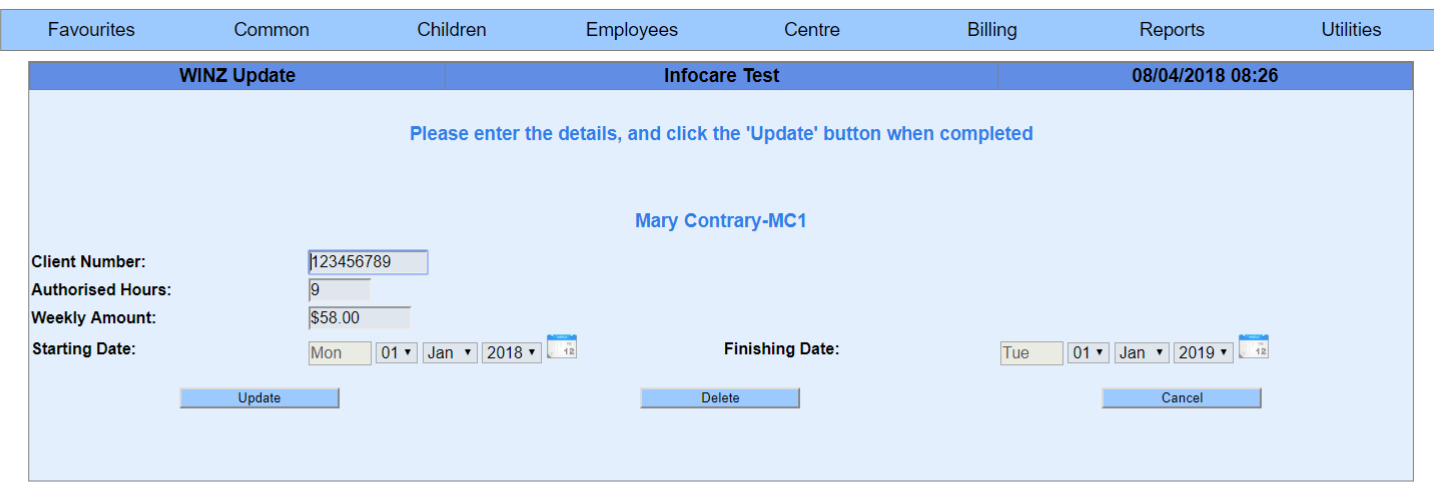
5. Enter/update the WINZ client number for this child, the number of authorised hours, the weekly amount of the WINZ subsidy, the date the subsidy began, and the date the subsidy will finish (renewal date on the WINZ schedule)
6. Click "Update" to save the changes
