How do I view details of a child's attendance for a selected period of time?
To view a video clip of this procedure, click
1. Go to the "Child Selection" screen by clicking on the "Children Link" in the menu bar
2. Select the "Category" the child is in and click "Search"
3. Select the child's name from the drop down box and click "History"
4. Enter the date range for the period of time you wish to view attendance details for this child and click "Search"
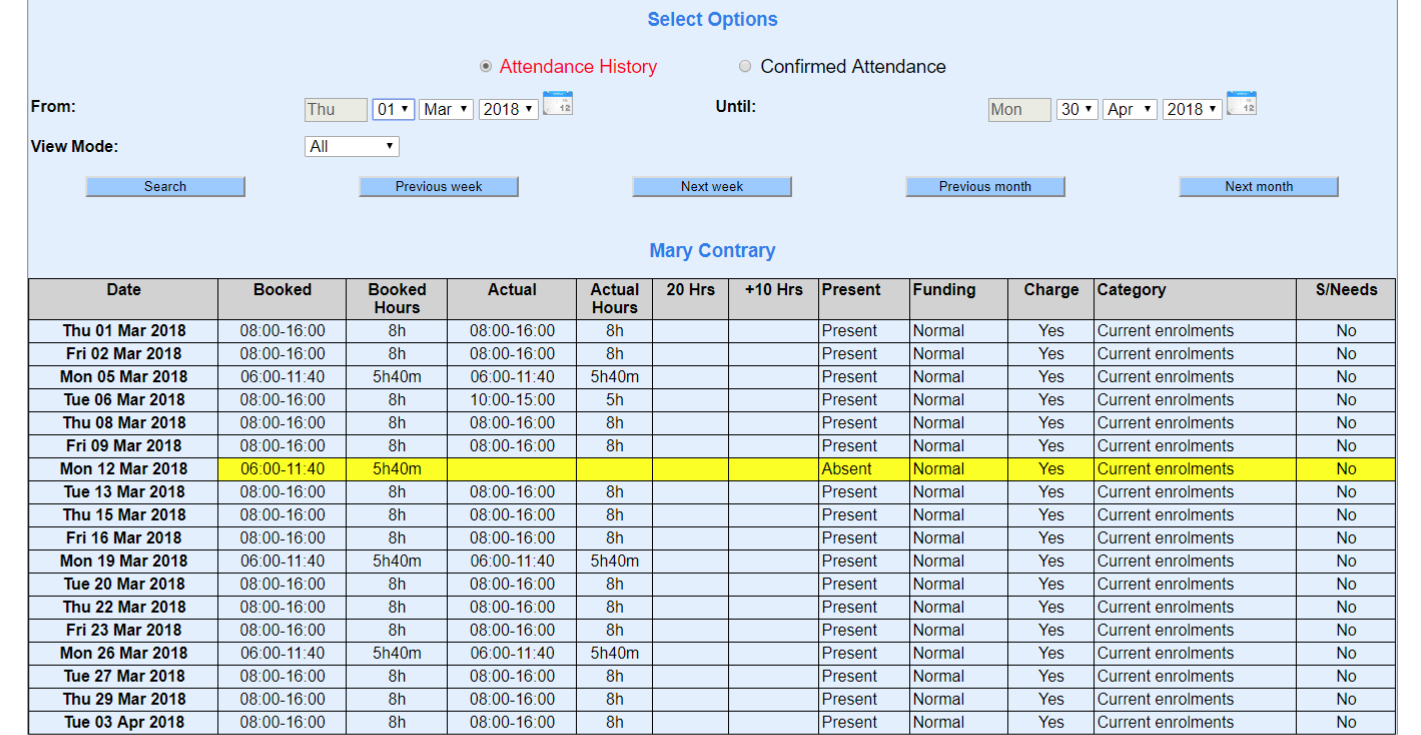
5. If you would like to pring this information, scroll to the bottom of the screen and click "Print" and send it to your printer, then click on the back arrow of your web browser
6. Click "Previous" to return to the previous screen
