How do I view account details for a child?
To view a video clip of this procedure, click
1. Go to the "Child Selection" screen by clicking on the "Children" link in the menu bar
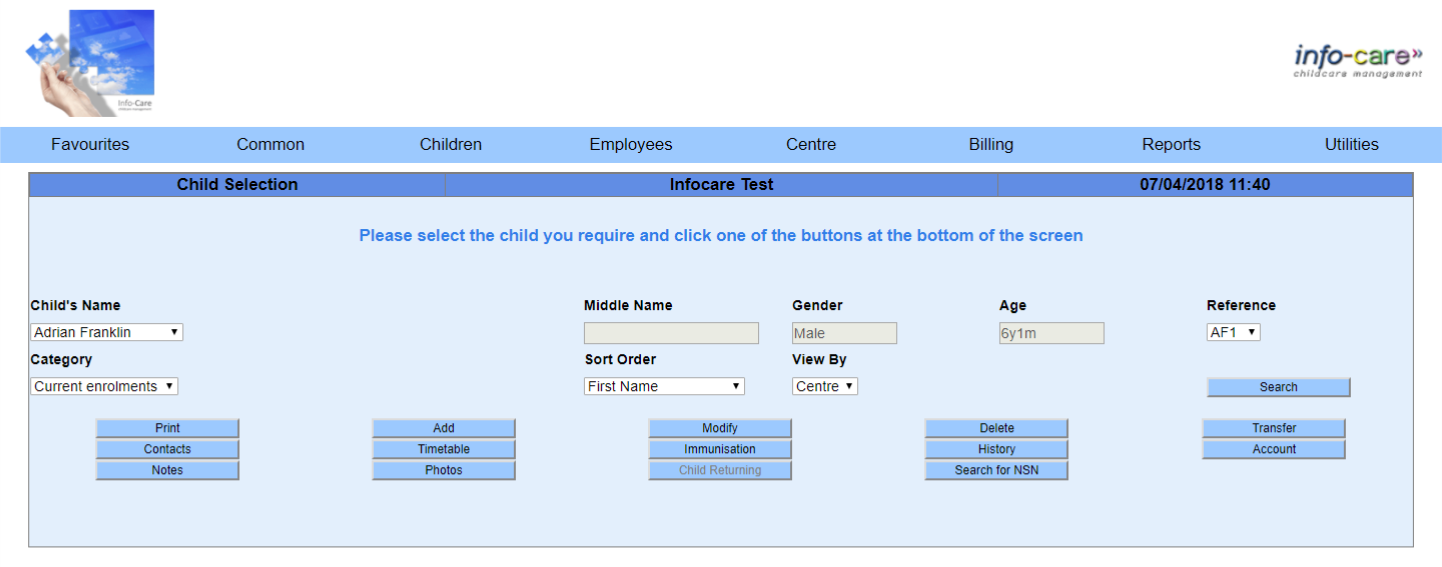
2. Select the category the child is in and click "Search"
3. Select the child's name from the drop down list and then click "Account"
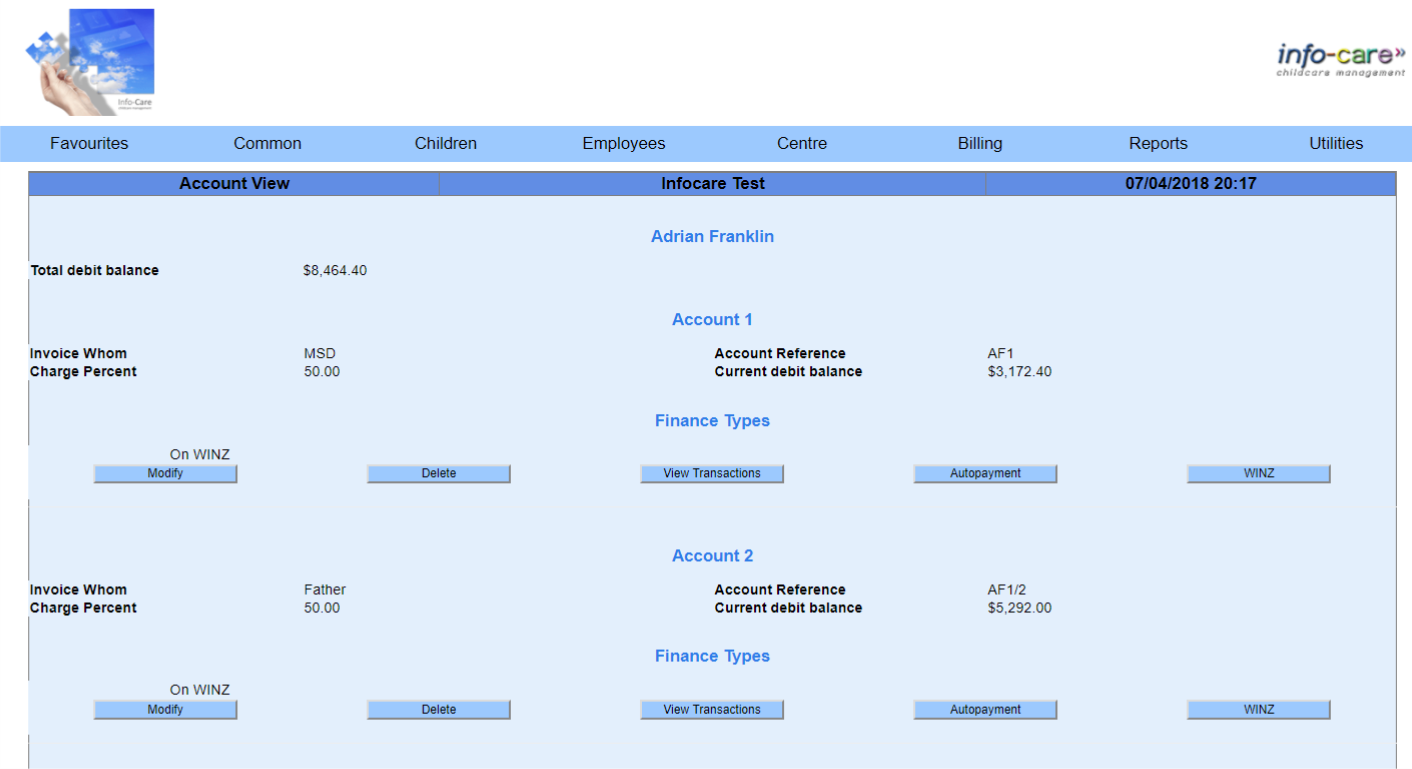
5. Click "View Transactions" on the account you wish to view
6. Enter the date range for the period of time you wish to view the transactions for and click "Search"
This will display the list of transactions for that period of time

7. If there is a balance owing, you can click "Print Aged Analysis" for a report
